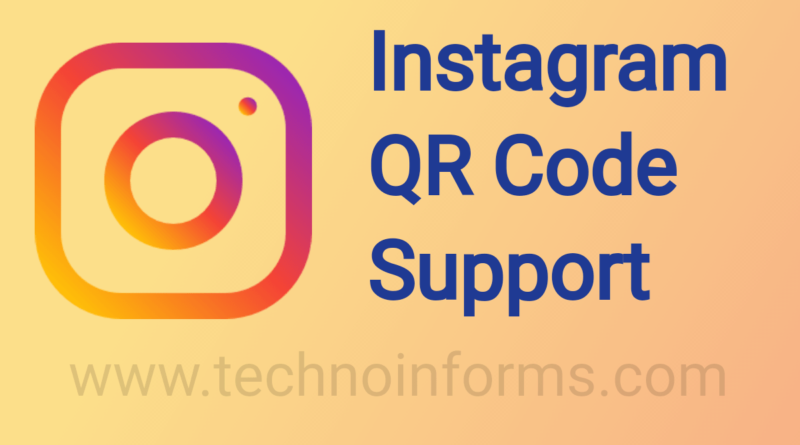Instagram released QR code support, know how to generate
Instagram released QR code support, know how to generate
The Instagram released QR code support, Instagram QR code can be scanned from any camera app, and the user’s profile can be viewed without opening Instagram.

Instagram QR Code: Facebook and Instagram have started rolling out QR codes. The company’s QR code support will be world wide. Meaning users will be able to access it in any country. The Instagram QR code can be scanned from any camera app and the user’s profile can be viewed without opening Instagram.
| Also Visit: Google Map Update, Google Map will come in a new look |
Instagram QR Code debuted in Japan a year ago
The Instagram QR Code has launched a year ago in Japan. However, in the rest of the world, the feature has now been rolled out. Instagram QR Code Support Face Wise will start being available in India. In such a situation, some Instagram users may have to wait for this.
Instagram QR code will be useful for business
This feature of Instagram will provide a lot of convenience to those who are associated with the world of business. Instagram users can print the broken QR code on their business card and it can be scanned and accessed directly on their Instagram handle. These days shopping is also being done from Instagram and people promote their business here.
| Also Visit: Google introduced a new feature, messaging and searching became easier |
How to Generate Instagram QR Code
- First, update Instagram from Google Play Store.
- Then open the Instagram account and go to the settings option.
- Here you will get the option of QR Code, click on it.
- On tap, you will get an image of QR code with your username.
- From here you can share the QR code with anyone.
Instagram has also provided some features with the QR Code, under which you can customize the background of the QR code of your profile. Also, the background image of the QR code can also be changed. You can also set the background image of the QR code with your selfie.
After customizing you can save it in the gallery from the upper light corner or share it with anyone.
For the latest tech news, Technology Information, and Technology Guide follow TechnoInforms on Twitter, Facebook, and Instagram. If you have any queries or any doubts regarding this topic please feel free to contact us.