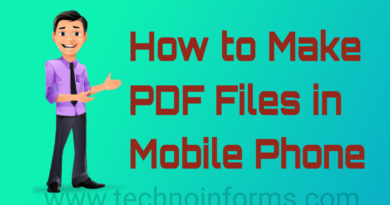How to Enable Dark Mode on WhatsApp Web
How to Enable Dark Mode on WhatsApp Web on Browser
Here you can learn about How to Enable Dark Mode on WhatsApp Web. Like the WhatsApp app on Android and iPhone, you can use dark mode on websites too. There are two ways to activate WhatsApp web dark mode and we are discussing both ways.
WhatsApp is one of the most popular messaging apps in the world. Its website version WhatsApp Web is also used extensively. WhatsApp Web allows you to take advantage of instant messaging apps on your laptop, PC, and even your iPad. If you are using dark mode on WhatsApp on your iPhone or Android device, then let us know that you can also use dark mode on WhatsApp web.
If you know this and are surprised how to enable WhatsApp web dark mode. The good news is that there are easy ways to enable dark mode on WhatsApp web, which we are going to discuss here now. If you use WhatsApp web on your laptop, PC, or iPad in the dark of night then you will definitely like this feature, as it is very pleasing to the eye. There are two ways to activate WhatsApp web dark mode and we are going to tell you both ways.

WhatsApp Web Dark Mode: How to Enable
WhatsApp Web does not officially support Dark Mode, but there are two ways to activate it easily. You can activate it by using the Inspect Element option on your browser or by installing a browser extension. You just follow the easy steps below and activate it.
1. Go to the WhatsApp web on your computer and log in using the QR code. To do this, open WhatsApp on your Android phone and tap on the three-dot option on the right. Now click on WhatsApp web and scan the QR code that appears on the website on the computer. Similarly, iPhone users open WhatsApp on their phones and go to Settings. Open WhatsApp web here. Now scan the QR code on your computer screen and login.
2. Now right-click on the WhatsApp web page on your computer and select Inspect Element. Now search for body class = “web”. In Safari browser coming to Mac, you have to search for body class = “web text-rendering-bug-fix”.
3. Now right-click on this line again and click on Edit.
4. Now change it to body class = “web dark” or body class = “web dark text-rendering-bug-fix” in Mac.
5. Now press enter on your keyboard or click on any space on the webpage.
6. Now you can enjoy Dark Mode on your WhatsApp web.
If you find this method difficult and you want to enjoy the dark mode without any hassle, you can use the extension. These vary from browser to browser.
1. If you are using Firefox or Google Chrome browser then you can install the stylus addon.
2. Now you download dark WhatsApp style from this website. You can also install this style through GitHub (go to the installation section).
3. Just now you have to open the WhatsApp web and you will get dark mode.
How to use WhatsApp Web on PC?
Using the WhatsApp web is an easy thing, but for some people who have no idea about how it works. You can follow this quick guide to know how to use the WhatsApp web on PC. Keep in mind that for the WhatsApp web to work, your mobile phone must be actively connected to the Internet.
- Open WhatsApp on your mobile device.
- Tap on the Settings icon and open WhatsApp Web / Desktop.
- Now, open web.whatsapp.com on a web browser on your PC.
- Scan the on-screen QR code using a WhatsApp scanner from your mobile phone.
- As soon as you scan the QR code, your WhatsApp account will be accessed through your PC.
- All messages will be filled together and anyone tool you do will apply to both.
How to logout from WhatsApp Web?
Once you use WhatsApp Web, you may want to logout from WhatsApp because it is not safe to open your WhatsApp account on PC when you are not using it. You can follow this guide to know how to logout from the WhatsApp web.
- Open WhatsApp on your mobile device.
- Tap on the Settings icon (gear icon at the bottom-right of the screen)
- Tap on WhatsApp web/desktop.
- This will show all active sessions there. Scroll and tap on Log Out from all devices.
- Confirm by tapping on Log out.
You are now logged out of all active sessions.
Alternatively, you can logout directly from the web by clicking on the menu icon (three points at the top-left of the screen)> Log out.
For the latest tech news, Technology Information, and Technology Guide follow TechnoInforms on Twitter, Facebook, and Instagram. If you have any queries or any doubts regarding this topic please feel free to contact us.