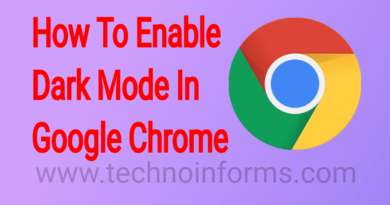How to backup your email and access offline
How to backup your email and access offline?
Currently everyone lives in a Wi-Fi zone. In such a situation, there is no thought that sometimes we may need to access e-mail without the internet. So here I am telling you how to backup your email.
Currently everyone lives in the Wi-Fi area. In such a situation, there is no idea that sometimes we may need to access e-mail without the internet. Whereas there are times when we have to use e-mail without the internet. In such a situation, even if we are not able to access new messages, at least we can see our old messages.
Sakshi Singh, who has studied at IIT and is familiar with IT matters, said that losing all your emails is like cutting your hand. At the same time, if there is no internet, the need to see the message can also make you nervous. Therefore, attention should be given to technical aspects from the beginning, otherwise, it can prove to be very annoying for you at the last minute.
There are several methods of mail backup. There are many cloud-based services on the Internet. You can store your mail case on these. Apart from this, you can keep backup by installing third-party software on your computer, laptop. Here we are going to mention some such special methods to you.
Email backup
There are many ways to perform an e-mail backup, such as you can use the backup and Google Takeout service to download your archive data. However, you can use a desktop e-mail client such as Thunderbird for regular offline backups. After running it, it will download all the messages in your email account.
In such a situation, if you can never use the Internet, you can see your message. You download Thunderbird and use it like any other application. It is available in Windows, macOS, and Linux. When you start it, it will ask for the username and password of your email account.
When setting up an email account you will need IMAP and POP. If you are using two-factor authentication, you will need to generate an app-specific password in your webmail settings. You should select IMAP from the IMAP and POP options. Do not delete the message after downloading Thunderbird, for this you will have to go to server settings and uncheck, in which you will get the option to delete unwanted.
In Gmail, you will see an offline option in the Settings tab, which you have to click on. If your Chrome browser does not have Gmail’s offline extension installed, it will ask you to install the extension. Only after installing the extension will you be able to activate this offline mode.
By going into the offline tab, you now have to click on the Enable Offline E-mail option. After enabling offline emails, you have to choose how many emails you want offline. Apart from this, the day you want to keep the old email in offline mode also has to be selected.
This is how you backup Gmail
- To backup mail, you must have an account on Gmail. First login your Gmail ID.
- After logging into Gmail, you have to go to the Settings option.
- After clicking Settings, you have to click on Account & Import. A new tab will open as you click.
- After this you have to enter your Gmail ID, which you want to backup.
- Now all your mail will be backed up.
For the latest tech news, Technology Information, and Technology Guide follow TechnoInforms on Twitter, Facebook, and Instagram. If you have any queries or any doubts regarding this topic please feel free to contact us.