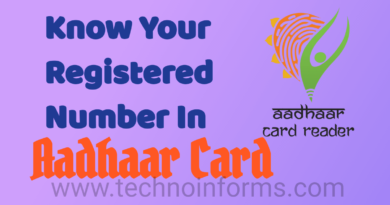How to Transfer All Facebook Photos To Google Photos
How to Transfer All Facebook Photos To Google Photos
Hello guys, welcome to another Tech Tips article. Here going to show you today How to Transfer All Facebook Photos To Google Photos for free, and very easily.
So go to your Facebook app on your mobile device. This will work the same for Android and iOS. It’s much easier to do on mobile. I’m not even going to show you what you would have to do on the desktop to do this.
Transfer All Facebook Photos To Google Photos
So go ahead and log in to your Facebook account. With your pictures that you want to transfer, go to the bottom right-hand corner where you see the three lines there. And then that will bring up the options here that you see.

Scroll down to where you see settings, it’s towards the bottom. So once you’re under settings you want to scroll almost to the bottom, to where you see something here that says transfer a copy of your photos or videos.

This will work for videos as well. It shows a rectangle with a left and right arrow as the icon. So go ahead and tap on the transfer a copy of your photos and videos. It’s going to require you now to type in your Facebook password just to confirm.

Choose Destination
And then once you’re here you’re going to see an option where it says choose a destination. Now if we tap on that drop-down menu, the only destination at this time is Google Photos. But that’s where we want them to go anyways because it’s a free thing that you can do.

For almost unlimited data over there on Google photos, I have a great Google photos tutorial if you want to look at that I’ll link that. Go ahead and select Google photos to tap on done. And then once you’re ready you’re gonna have a couple of different options here. Select the drop-down menu here that says photos and videos.

You will have to do them separately so if you have a bunch of videos that you’re wanting to move over. You would need to do that separately so go ahead and select photos. Tap the blue Next button there. It will authenticate your account and then they will ask you to log in to your Google account, in which your Google Photos account is linked. Or synced up too so go ahead and tap on your a Google account there.
Setup Google Photos
And then it says add to your Google photos library or if we click the drop-down we can see here that allows us to either deny or allow it. So go ahead and tap on the allow button there and then once you’re good to go you’ll see a blue checkmark. Tap the allow button once more and then as you can see here it’s going to say Google photos. A blue button comes up this says confirm the transfer.
Go ahead and tap on that guy and then once you do that it’ll load a little bit and it’ll say photos transfer to Google photos. The Rick Qwest date at what time and then it’ll show you can in progress, or a completed green button on the right-hand side of that. If you’ve done this by mistake which again I don’t know why you would have.
You can tap the stop button there and you are good to go. Now you don’t have to stay on this screen you can come back here at a later time to see when it’s done. it will transfer these over in a specific I guess you would call it you can call it a playlist you can call it an album is a designated area on Google photos where all of your Facebook photos will go.
For the latest tech news, Technology Information, and Technology Guide follow TechnoInforms on Twitter, Facebook, and Instagram. If you have any queries or any doubts regarding this topic please feel free to contact us.