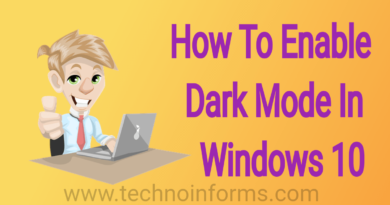How To Use Google Maps Without the Internet? Follow These Tips
How To Use Google Maps Without the Internet? Follow These Tips
If your phone does not have internet and you are lost in some way, then there is no need to worry because you can use Google Maps without the internet. Let’s know How To Use Google Maps Without the Internet.
With the help of Google Maps, it has become very easy to get anywhere. Google Maps has carved a strong place among the people as a reliable navigation app. In such a situation, if you are out of nowhere and your internet is not working, then you are under stress at that time but let us tell you that you can use Google Maps comfortably without bad internet or even internet. You will not even need the internet for this. Here we will tell you easy tips to use Google Maps without the internet.
If you’re going out somewhere, you can pre-download and keep navigation to that location, and on the way, you can use that navigation on Google Maps even without the Internet. So let’s know how to download offline maps on Android and iPhone i.e. use Google map without internet.
Also VisitHow To Know Which mobile number registered in Your Aadhaar Card? |
How to download offline maps for iPhone
For this, you must first open Google Maps on your iPhone or iPad. After opening Google Maps, sign in to it. But please tell that it is necessary to have an internet connection.
After signing in to Google Maps, you search for the place where you want to know. Like Dehradun. Then find the address etc. with the place name and tap on the peacock button. After tapping on the More button, you have to select the download option for the offline map. After selecting it, you download the map of that place and after that, you will not need the internet to use the map.
Also Visit |
How to download an offline map in android device
Even if you are an Android phone user, you have to follow the method of downloading offline maps in Gogol Map on your device like the iPhone. It should also be kept in mind that in order to download the map, it is necessary to have an internet connection. However, after downloading, you will be able to use it without the internet without any hassle. After this, you won’t go anywhere, but navigation will give you a comfortable ride to that place.
For the latest tech news, Technology Information, and Technology Guide follow TechnoInforms on Twitter, Facebook, and Instagram. If you have any queries or any doubts regarding this topic please feel free to contact us.