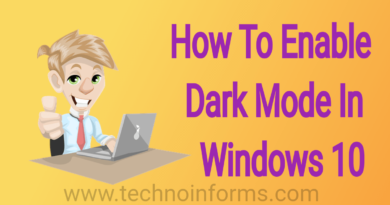How to Download Instagram Reels Videos for Free and Save Them to Your Phone
How to Download Instagram Reels Videos for Free and save them
Reels is Instagram’s new feature that’s there to fill the void after Tiktok was banned in India. Now no matter how cringe-worthy some of the content on Tiktok was. It was still very easy to download and I’ve already told you how to do that in a separate article. Even though you can’t do it anymore. But what about reels? well, it turns out it’s not so easy. But don’t worry because I will tell you how to download and save Instagram reels Videos.
Also Visit: |
How to Save Instagram Reels Videos on the App?
Let me start by showing you how to save Instagram reels within the app. Follow these steps.
Open Instagram, tap search, then open the reels video that you would like to download. Alternatively, you can also visit a user’s profile, and then hit the new reels tab which you’ll notice now sits next to the igtv tab. Now select the reels video that you’d like to download and open it. Once the video is loaded, hit the three dots icon and tap save.
Select reels video > Hit the three dots icon > Save
To access the saved reels video go back to Instagram’s home screen. Then tap your profile icon, then tap the hamburger icon, then tap Settings. Go to Account then go to saved and finally you will find your recently saved videos inside the all posts folder. So that was about saving reels within the app.
Profile > Tap Hamburger icon > Setting > Account > Saved
Follow this simple tip to download Instagram reels videos on the Instagram app. This process saves reel videos on the app. You can watch it without your internet connection. So I hope you like this tip to download Instagram reels videos.
How to Download Instagram Reels Videos on Android?
Now, what do you do if you want to save various on your phone’s local storage? Well if you have an android follow these steps.

Go to Google Play and download “video downloader for Instagram”. Once the app is installed open it and set it up. After the app is set up go back to Instagram and select the reels video that you’d like to download and open it. Now hit the three dots icon and tap the copy link. Open the recently downloaded video downloader for the Instagram app and the URL that you just now copied will automatically be pasted there. And then download the reels video.
Now go to your phone’s gallery and you’ll find the reels video. You can then edit or even share it with others via third-party apps. So this app was for people who use android.
For android users, this app is best for downloading Instagram Reels Videos for free. So if you are an android user then follow this simple tip to download Instagram reels on your android device.
How to Download Instagram Reels Videos on iPhone?
But if you are an iPhone user, then don’t worry I’ve got an app for you guys as well. Follow these steps.

Go to the app store and download “InSaver for Instagram”. Once the app is installed open it and set it up. After the app is set up go back to Instagram and select the reels video that you’d like to download and open it. Now hit the three dots icon and tap the copy link.
Open the recently downloaded InSaver for the Instagram app. And the link that you just now copied will automatically be pasted there. Tap watch it. Then tap options. Then tap share. And then tap save the video to save the short video to the photos app.
So, if you are an iPhone user then this app is for you to download Instagram reels videos for free. Use this best app to download reel videos for free on your iPhone.
Also Visit: |
How to Download Instagram Reels Videos via Screen Recording?
Download Instagram Reels Videos on iPhone:
Coming to the last method with this one you can save Instagram reels on your phone via screen recording. This means if you don’t want to install a third-party app on your phone, then this method is for you. Follow these steps on the iPhone to make sure screen recording is added to the control center.
To do that go to settings then select the control center, then select customize controls. Now add screen recording.
Setting > Control center > Customize controls > Add screen recording
On Instagram open the reels video that you’d like to download. Now open the control center and tap start recording to start recording the video. Now go to Instagram and play the video. Once done you can stop the screen recording. And your video will automatically be saved in the Photos app.
Download Instagram Reels Videos on Android:
If you’re using an android phone you can either use the built-in screen recorder if your phone has it or a third-party app for screen recording. So if your phone does not have a screen recorder, go to Google Play and install the Mobizen screen recorder. Once installed open the app and set it up.
After that simply go back to Instagram and then play the video that you wish to download. Then hit the floating screen recorder icon and tap the camera button to start the screen recording.

Once done, tap the stop button to stop the recording. And then your screen recorded video will automatically be saved in your phone’s gallery. And this is how you can download Instagram reels Videos on android or iPhone.
Conclusion
So, these are some tips to download Instagram reels videos. I hope you understand these simple steps to download Instagram reel videos. If you have figured out some other way please let me know in the comment section down below. Also if you found this article helpful then please share it with others.
For the latest tech news, Technology Information, and Technology Guide follow TechnoInforms on Twitter, Facebook, and Instagram. If you have any queries or any doubts regarding this topic please feel free to contact us.