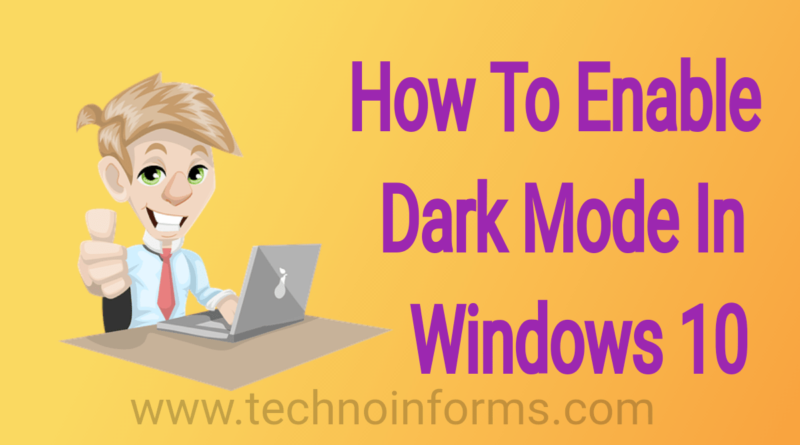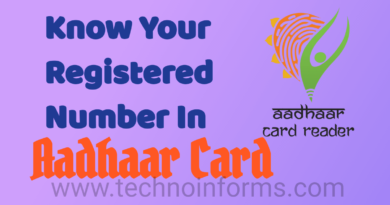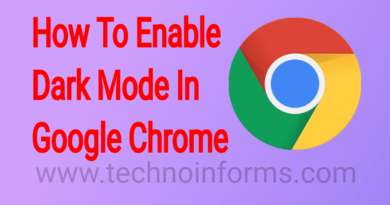How To Enable Dark Mode In Windows 10
How To Enable Dark Mode In Windows 10
What’s going on guys today we going to show you, how to enable dark mode in Windows 10. Don’t worry we are not using any third-party software to achieve this. This feature is official and in builds to your Windows 10 operating system. Anybody with an up to date Windows 10 copy can have this feature turned on the straightaway. Before we begin the actual tutorial, let me introduce you to the windows 10 dark mode.
Starting with Windows 10 build 1809 you can enable Dark Mode for File Explorer and similar things in the interface, which is a feature that users have been requesting for quite a long time. Dark themes are becoming more popular than ever before. It’s been really useful for those who are operating their system in a darker environment or staring at their screen for a longer time period. By enabling the dark mode you don’t have to look at those overexposed or eye starting whites backgrounds any more at least when you’re on your system interface. It literally saves your eyes, as well as I found it helpful when it comes to workflow or productivity. So without further ado let’s get started.
Enable Dark Mode
Go to your settings, personalization, and navigate to the Colors tab. Now scroll down a little bit, and you will see the Dark option under the default app mode section. As you can see, now you’ve successfully enabled the dark mode. By enabling Windows 10 dark mode or night mode windows will apply a muted black background or theme to its interface. Like you can see the changes that happened to the settings, search box, right-click menu, and file explorer even supports programs from third parties such as Chrome or Firefox.
But you can see only the search bar and the nearby things are adapted the windows 10 dark mode. But that is not the thing we are always looking for when we browse something. It is the website and you can see they are still overexposed with their white backgrounds. If you are interested there is a similar dark mode feature for chrome alone, it’s also available for Firefox as well.
Dark Mode
By doing that you can take things to another level, you can browse any website in Google chrome with a darker background. If you are looking forward to trying something like that. I strongly recommend reading my other article on how to enable dark mode in Google chrome. If you’re really into something like a dark mode or theme, I recommend you to enable dark mode in both your Windows 10 and your browser. This will give you a nearly perfect dark mode experience at least for now.
So that’s how you can enable dark mode on your Windows 10, PCs Laptops. Share this article if you think it would help others. And don’t forget to comment on your experience in the dark mode and your valuable opinions about the article itself.
For the latest tech news, Technology Information, and Technology Guide follow TechnoInforms on Twitter, Facebook, and Instagram. If you have any queries or any doubts regarding this topic please feel free to contact us.